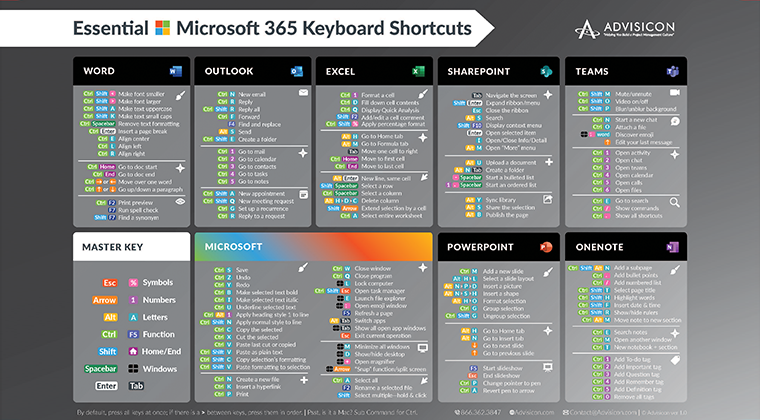Learn essential shortcuts to navigate Microsoft software faster and more efficiently.
Save time and increase your workflow productivity with quick access to key commands.
Impress your boss and beyond with your work speed!
About the Microsoft Keyboard Shortcuts Chart
Our Microsoft Keyboard Shortcuts Chart is a comprehensive guide to help you work smarter, not harder. This PDF resource is designed to enhance your efficiency by providing you with a visual aid of essential shortcuts for key Microsoft software applications. From Word to Excel, master the shortcuts that will streamline your workflow and elevate your skills.

What You Get
Boost your workflow across Microsoft 365 with curated shortcuts that eliminate unnecessary steps and keep your hands on the keyboard. 💻 Microsoft 365 System Shortcuts Navigate, display, format, and select with ease using the most effective system-wide commands Microsoft has to offer. 📝 Word Simplify formatting and text manipulation without ever reaching for the ribbon. 📬 Outlook Save time managing emails, meetings, and your inbox chaos with swift keystrokes. 📊 Excel Format cells, handle data, and move through spreadsheets like a pro. 📽 PowerPoint Trim hours off your presentation prep with shortcut tools designed to speed up your workflow. 💬 Teams Stay efficient while chatting, calling, and collaborating with teammates. 📒 OneNote Quickly assign tags, format ideas, and organize your notes at lightning speed. 🌐 SharePoint Seamlessly move through document libraries and manage site content with less hassle.
Master Microsoft apps. Maximize your productivity.
Download your copy of the Microsoft Keyboard Shortcuts Chart to learn shortcuts that help you gain greater productivity across your favorite Microsoft apps. Stop clicking—start creating!
$15.00